- What is the China ICP License?
- ICP Filing vs. ICP License: Understanding the Difference
- Why is a China ICP License Needed?
- Benefits of Getting a China ICP
- Risks of Hosting Content in China Without an ICP
- How to Get an ICP License in China: Step-by-Step Guide
- Latest ICP Trends and Statistics (2024)
- Recent Changes in ICP Regulations (2024 Update)
- Common Mistakes to Avoid in the ICP Application Process
- Frequently Asked Questions
- Expert Insights on China ICP
- How 21YunBox Can Help
- Conclusion

Navigating the complexities of China’s internet regulations can be challenging for businesses. This comprehensive guide explains everything you need to know about China ICP licenses and ICP filings (备案 - Bei’an) in 2024. Learn what an ICP license is, why it’s crucial for operating websites and apps online in China, and how to obtain one for your digital presence.
What is the China ICP License?
An ICP (Internet Content Provider) license, also known as ICP备案 (Bei’an) in Chinese, is the official permit required for websites, mobile apps, and online content to operate legally within mainland China. Introduced in 2000 by the Telecommunications Regulations of the People’s Republic of China, this license system is a cornerstone of China’s internet governance and cybersecurity framework.
Key points about the China ICP license:
- Mandatory for all websites and apps accessible in mainland China
- Issued by the Ministry of Industry and Information Technology (MIIT)
- Ensures compliance with Chinese internet regulations and cybersecurity laws
- Different types available based on the nature of online activities
- Critical for businesses targeting the Chinese market

Need help understanding ICP requirements?
Our experts can clarify the specific ICP needs for your digital presence in China.
Get Expert ICP GuidanceICP Filing vs. ICP License: Understanding the Difference
It’s crucial to understand the distinction between an ICP Filing and an ICP License:
ICP Filing (备案 - Bei’an)
- Required for all websites accessible in mainland China
- Applies to non-commercial, informational websites
- Simpler application process
- Takes about 20-40 working days to obtain
- Allows hosting on mainland China servers
ICP License (许可证 - Xu Ke Zheng)
- Required for commercial websites and online services
- Allows for online transactions and profit-generating activities
- More complex application process with stricter requirements
- Usually takes 60-90 working days to obtain
- Necessary for e-commerce, paid content, and other commercial online activities
Understanding which type you need is the first step in your China ICP journey.
For more detailed information on commercial ICP licenses, including requirements and application processes, check out our comprehensive guide on China Commercial ICP Licenses.
Why is a China ICP License Needed?
The Chinese government strictly regulates internet content and services within its borders. An ICP license is not just a legal requirement; it’s a necessity for any entity looking to establish a digital presence in China.
According to Article 4 of the Administrative Measures on Internet-Based Information Systems:
“Those who have not obtained a license or have not performed the filing procedures shall not engage in Internet information services.”
This regulation applies to:
- Websites hosted on mainland China servers
- Mobile applications available for download in China
- E-commerce platforms operating in the Chinese market
- Content delivery networks (CDNs) serving Chinese users
- Cloud services and data centers operating within China
If you’re specifically interested in ICP requirements for mobile apps, our detailed guide on How to Get a Mobile App ICP Filing Number in China provides all the necessary information.
Failure to obtain an ICP license can result in:
- Website blocking
- App removal from Chinese app stores
- Potential legal consequences and fines
- Inability to monetize your online presence in China
- Loss of credibility with Chinese partners and customers
Ensure Your Digital Compliance in China
Don't risk operating without proper ICP licensing. Our experts can guide you through the process.
Secure Your ICP License NowBenefits of Getting a China ICP
Obtaining an ICP license offers numerous advantages for businesses targeting the Chinese market:
- Legal Compliance: Operate your website or app without fear of government intervention.
- Improved Performance: Host your content on mainland servers for faster loading times and better user experience.
- SEO Advantages: Chinese search engines like Baidu favor sites with ICP licenses. Learn more about SEO strategies for China.
- Access to Chinese Domains: Eligibility to use .cn and .com.cn domains. Check out our guide on domain name suffixes available for ICP filing.
- App Store Distribution: Publish your apps on Chinese app stores, reaching a wider audience.
- WeChat Integration: Display content on the leading popular social platform, WeChat, without being blocked.
- Enhanced Credibility: Build trust with Chinese users, partners, and potential investors.
- Access to Chinese Cloud Services: Utilize local cloud providers for optimized performance.
- Compliance with Data Localization Laws: Meet requirements for storing Chinese user data within mainland China.
Risks of Hosting Content in China Without an ICP
Operating without an ICP license in China carries significant risks:
- Website Blocking: Your site may be inaccessible within mainland China, losing potential traffic and customers.
- Legal Consequences: Potential fines and legal action by Chinese authorities, which can be costly and damage your reputation.
- Loss of Market Access: Inability to reach the vast Chinese online audience, estimated at over 1 billion internet users.
- Reputation Damage: Reduced trust from Chinese consumers and partners, affecting your brand’s credibility.
- Missed Opportunities: Exclusion from Chinese digital ecosystems, e-commerce platforms, and marketing channels.
- Technical Limitations: Inability to use Chinese CDNs or optimize your site for the local internet infrastructure.
- Financial Losses: Potential revenue loss from blocked transactions or inaccessible services.
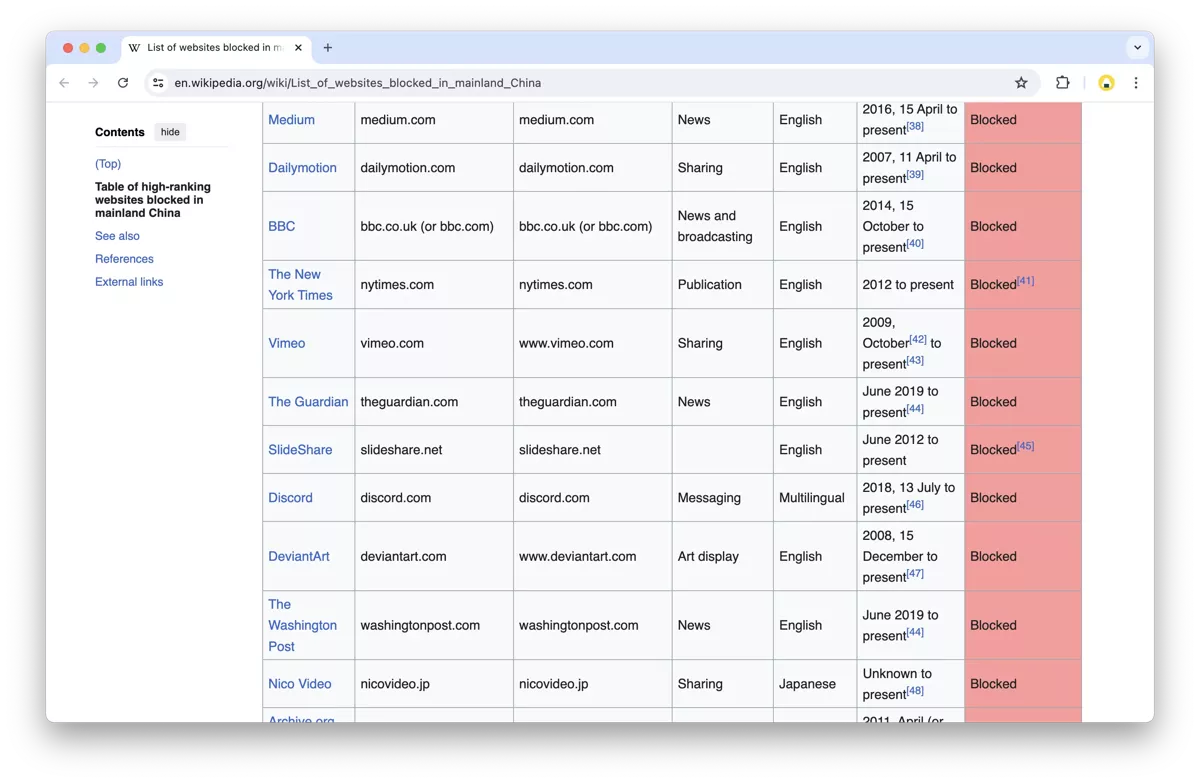
How to Get an ICP License in China: Step-by-Step Guide
Obtaining an ICP license involves several steps and can be complex, especially for foreign entities. Here’s a detailed overview of the process:
- Determine License Type
- Decide between ICP Filing or Commercial License based on your activities
- ICP Filing: For non-commercial, informational websites
- Commercial License: For e-commerce and other profit-generating online activities
For a deeper dive into the commercial ICP license process, see our China Commercial ICP License Guide. If you’re focusing on mobile apps, our Mobile App ICP Filing Guide offers specific insights for app developers.
- Establish Legal Presence
- Foreign companies typically need a local Chinese entity or partnership
- Options include:
- Setting up a Wholly Foreign-Owned Enterprise (WFOE)
- Partnering with a Chinese company
- Using a local representative office (available in some regions)
- Choose a Hosting Provider
- Select a licensed Chinese hosting service that supports ICP applications
- Ensure the provider is familiar with ICP regulations and can guide you through the process
- Consider providers like Alibaba Cloud, Tencent Cloud, or specialized services like 21YunBox
- Prepare Documentation
- Gather required documents, including:
- Business license or company registration documents
- Personal identification of the legal representative
- Website information (domain name, site purpose, content description)
- Server location information
- Content compliance statement
- Network security commitment letter
- Gather required documents, including:
- Submit Application
- File your application through your hosting provider or directly with MIIT
- Ensure all information is accurate and consistent across all documents
- Verification Process
- Undergo checks by the hosting provider and government authorities
- This may include content reviews and technical inspections
- Be prepared to make adjustments based on feedback
- Approval and Issuance
- Receive your ICP license number upon successful verification
- Display the ICP number prominently on your website’s footer
- Ensure ongoing compliance with Chinese internet regulations
- Post-Approval Compliance
- Regularly review and update your website content to maintain compliance
- Report any significant changes in your business or website to the authorities
- Renew your ICP license as required (typically annually)
For foreign businesses, navigating this process can be challenging due to language barriers and complex regulations. Many opt to work with experienced local partners or services like 21YunBox to streamline the application process and ensure compliance.
Navigate the ICP Application Process with Ease
Let our experts handle the complexities of obtaining your ICP license in China.
Start Your ICP ApplicationLatest ICP Trends and Statistics (2024)
Understanding the current landscape of ICP licensing in China is crucial for businesses planning to enter the market. Here are some key statistics and trends:
- As of 2024, there are over 5 million active ICP licenses in China, a 15% increase from 2023 (Source: MIIT Annual Report, 2024).
- E-commerce websites account for 30% of all ICP Commercial Licenses issued (Source: China E-Commerce Research Center, 2024).
- The average processing time for ICP Filings has decreased by 20% in the past year due to streamlined procedures (Source: China Internet Network Information Center, 2024).
- Mobile app-related ICP applications have seen a 25% year-over-year increase, reflecting the growing mobile-first approach in China (Source: App Annie China Report, 2024).
- 78% of Chinese internet users prefer websites with valid ICP licenses, citing trust and security concerns (Source: China Internet User Behavior Study, 2024).
- Sectors with the highest growth in ICP applications: EdTech (35% YoY), HealthTech (28% YoY), and Fintech (22% YoY) (Source: China Internet Industry Development Report, 2024).
Recent Changes in ICP Regulations (2024 Update)
The Chinese government regularly updates its internet regulations. Key changes in 2024 include:
- Stricter Data Localization: Enhanced requirements for storing Chinese user data within mainland China, affecting cloud service providers and multinational corporations.
- Expanded Scope: New categories of online services now requiring ICP licenses, including certain types of SaaS platforms and IoT services.
- Accelerated Processing: Streamlined application processes for certain business types, particularly in strategic industries like AI and green technology.
- Increased Scrutiny: More rigorous content and security checks during the application process, with a focus on cybersecurity and content moderation capabilities.
- Cross-border E-commerce Regulations: New guidelines for foreign e-commerce platforms serving Chinese consumers, impacting ICP licensing requirements.
- Mobile App Compliance: Stricter rules for mobile apps, including mandatory security assessments for apps in sensitive categories.
- Blockchain Service Regulations: New ICP filing requirements for blockchain-based services operating in China.
Stay informed about these changes to ensure your ICP application aligns with the latest requirements. Working with a knowledgeable partner like 21YunBox can help you navigate these evolving regulations effectively.
Common Mistakes to Avoid in the ICP Application Process
When applying for an ICP license in China, be aware of these common pitfalls:
-
Incomplete documentation: Ensure all required documents are properly prepared and submitted. Missing or incorrect paperwork can significantly delay your application.
-
Inconsistent information: Make sure all information across your application, website, and business registration is consistent. Discrepancies can raise red flags.
-
Ignoring content regulations: Familiarize yourself with China’s content restrictions and ensure your site complies. Remove or modify any potentially sensitive content before applying.
-
Underestimating timelines: Start the application process well in advance of your planned launch date. Delays are common, and rushing can lead to errors.
-
Neglecting ongoing compliance: Remember that maintaining compliance is an ongoing process, not a one-time task. Regular audits and updates are necessary.
-
Using unlicensed hosting providers: Ensure your chosen hosting provider is fully licensed to operate in China and experienced with ICP applications.
-
Misunderstanding license types: Applying for the wrong type of ICP license can waste time and resources. Understand whether you need an ICP Filing or a Commercial License.
-
Overlooking mobile requirements: If you have a mobile app, ensure it complies with additional mobile-specific regulations in China.
-
Ignoring data localization laws: Ensure your data storage and processing practices comply with Chinese data localization requirements.
-
Failing to display ICP information correctly: Once obtained, your ICP license number must be prominently displayed on your website, usually in the footer.
By avoiding these common mistakes, you can streamline your ICP application process and increase your chances of success in the Chinese market.
Avoid ICP Application Pitfalls
Let our experts guide you through the ICP process, ensuring a smooth and error-free application.
Get Expert ICP AssistanceFrequently Asked Questions
What is the ICP number in China?
The ICP number is a unique identifier assigned to your website or app upon successful ICP filing or licensing. It typically appears as a series of numbers and Chinese characters, such as “京ICP备12345678号-1”.
How can I check my ICP license?
You can verify an ICP license on the official MIIT website. Enter the website domain or company name to view registration details.
How long does it take to get an ICP license?
- ICP Filing: Usually 20-40 working days
- ICP Commercial License: Approximately 60-90 working days
Timelines can vary based on location, application complexity, and current regulatory environment.
Can foreign companies get an ICP license in China?
Yes, but it typically requires establishing a legal entity in China or partnering with a Chinese company. Some provinces allow foreign companies to apply through a local representative office. The process is more complex for foreign entities and often requires expert assistance.
What happens if my ICP application is rejected?
If rejected, you’ll receive feedback on the reasons. Address these issues and reapply. Common reasons for rejection include incomplete documentation, content violations, or inconsistencies in information. Working with experienced consultants can help avoid common pitfalls and guide you through the reapplication process.
Do I need an ICP license for my mobile app in China?
Yes, if your app is available for download in China or accesses servers within mainland China, you need an ICP license or filing. This applies to both iOS and Android apps distributed through Chinese app stores. For a detailed guide on mobile app ICP requirements, visit our China Mobile App ICP License Guide.
Can I use a VPN to bypass ICP requirements?
No, using a VPN to bypass ICP requirements is not a legal or sustainable solution. It’s essential to comply with Chinese regulations for long-term success in the market. Attempting to circumvent ICP requirements can result in severe penalties and permanent blocking of your digital assets in China.
How often do I need to renew my ICP license?
ICP Filings typically need to be renewed annually, while Commercial ICP Licenses may have longer validity periods. However, any significant changes to your website or business structure may require immediate updates to your ICP information.
What content is prohibited under Chinese ICP regulations?
Prohibited content includes but is not limited to:
- Politically sensitive material
- Content that endangers national security
- Pornographic or explicit material
- Gambling-related content
- Promotion of superstition or cults
- False or misleading information
It’s crucial to thoroughly review China’s content regulations before applying for an ICP license.
Expert Insights on China ICP
We spoke with Sam Hoi, a senior consultant at 21YunBox, about the latest trends in China’s ICP regulations:
Sam also highlighted some key points for businesses to consider:
-
Increased focus on cybersecurity: “The Chinese government is placing more emphasis on network security. Companies should be prepared to demonstrate robust cybersecurity measures as part of their ICP application.”
-
Mobile-first approach: “With the majority of Chinese internet users accessing content via mobile devices, having a mobile-optimized presence is crucial. This often means obtaining ICP licenses for both websites and mobile apps.”
For businesses focusing on mobile apps, understanding the specific ICP requirements for mobile applications is crucial. Our Mobile App ICP Filing Guide provides in-depth information on this topic.
-
Localization is key: “Beyond just translating content, businesses need to truly localize their digital presence for the Chinese market. This includes adapting to local user preferences and integrating with popular Chinese platforms.”
-
Prepare for ongoing compliance: “Obtaining an ICP license is just the first step. Businesses must be prepared for ongoing compliance checks and potential regulatory changes.”
How 21YunBox Can Help
Navigating China’s ICP licensing process can be daunting, especially for foreign businesses. At 21YunBox, we specialize in simplifying this journey:
-
Expert Guidance: Our team of China internet compliance experts understands the nuances of Chinese internet regulations and stays up-to-date with the latest changes.
-
End-to-End Support: We handle the entire ICP application process on your behalf, from initial assessment to final approval.
-
Compliance Assurance: Ensure your online presence fully complies with Chinese laws, including content regulations and data localization requirements.
-
Hosting Solutions: We offer optimized hosting services specifically designed for the Chinese market, ensuring fast load times and reliable access for your Chinese audience.
-
Ongoing Support: Stay updated with changing regulations and maintain compliance with our continuous monitoring and advisory services.
-
Localization Services: Beyond ICP licensing, we can help you adapt your digital presence for the Chinese market, including website localization and integration with local platforms.
-
Custom Strategies: We develop tailored strategies for each client, considering their specific business needs and goals in the Chinese market.
Don’t let the complexity of China’s internet landscape hold your business back. Contact 21YunBox today to start your journey towards a successful online presence in China.
Conclusion
Obtaining an ICP license is a critical step for any business looking to establish a digital presence in China. While the process can be complex, especially for foreign entities, the potential rewards of accessing the world’s largest online market make it a worthwhile endeavor.
Key takeaways:
- Understanding the difference between ICP Filing and ICP License is crucial.
- Start the application process early and be prepared for potential delays.
- Ensure full compliance with Chinese content and data regulations.
- Consider working with experienced partners like 21YunBox to navigate the process smoothly.
- Stay informed about the latest regulatory changes and market trends.
By following the guidelines in this comprehensive guide and leveraging expert assistance, you can successfully obtain your ICP license and tap into the vast opportunities of the Chinese digital market.
Ready to expand your digital footprint in China? Contact our ICP experts for a personalized consultation and take the first step towards China ICP compliance today!
