
In an extension of their search result ad launch in mainland China, Apple has now officially unveiled search label ads within the App Store in this region. This move empowers the Apple Search Ads (ASA) platform to display these advertisements prominently within the mainland China App Store.
Overview of App Store Ads
Developers are provided with a quartet of advertising opportunities in the App Store: search result ads, search label ads, Today tab page ads, and product page ads.
However, the App Store in China currently only supports 2 advertising slots, search result ads and search label ads, effectively encompassing the complete user search journey.
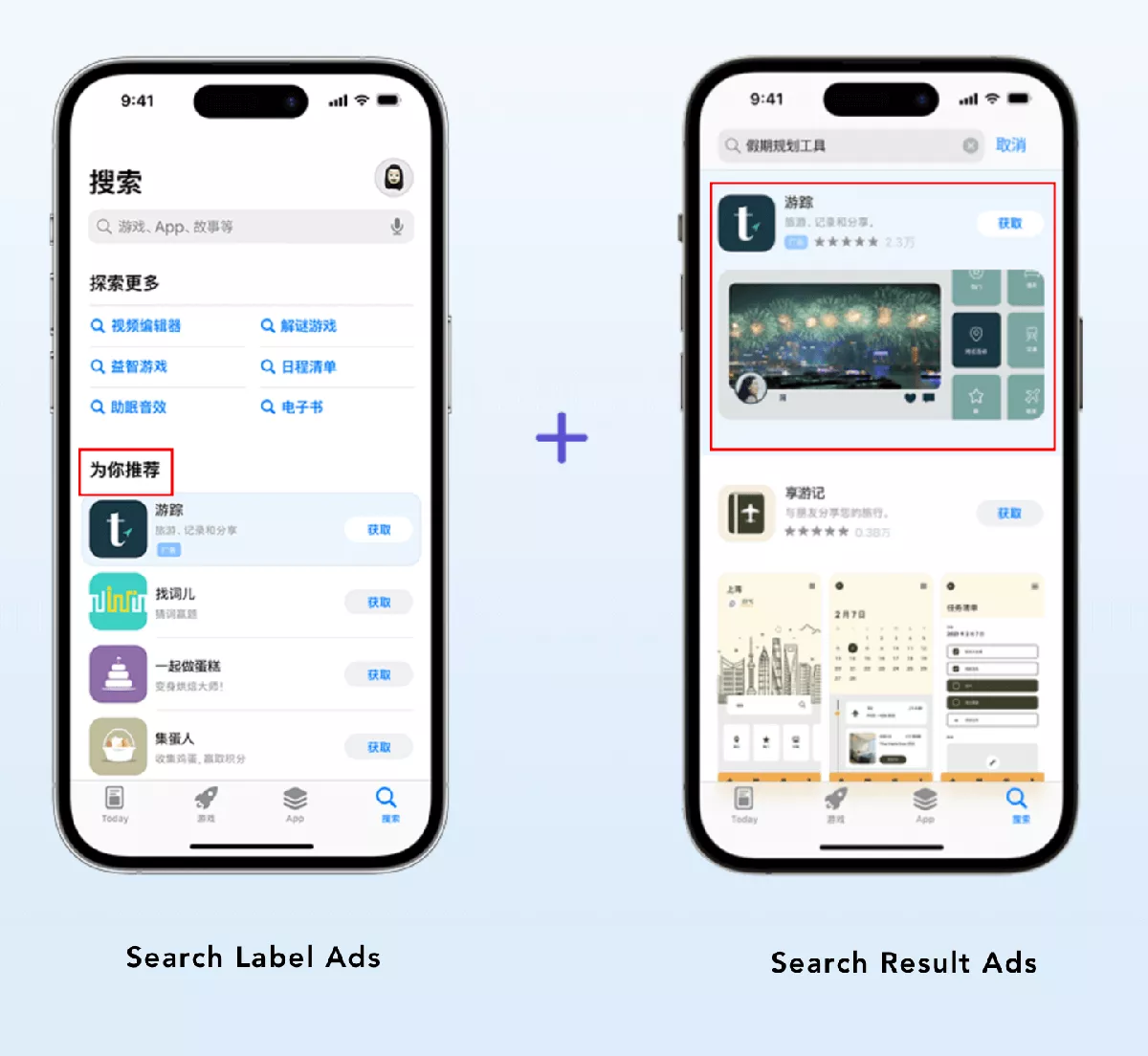
The search label ad is prominently positioned at the apex of the “Recommended for you” section on the App Store search interface, as depicted in the accompanying visual.
Key Points about Search Label Ads:
-
Search label ads adopt a pay-per-click (CPT) pricing model.
-
Displayed content includes the app name, icon, and subtitle.
-
Presently visible in App Stores across 61 countries and regions.
-
Bidding for search label ads pivots primarily on relevance and competitive bidding. Relevance gauges how well an ad corresponds to a search query, influenced by app metadata and user behavior. The advertisement’s actual cost is linked to the second-highest bid, with ad display signaling a successful bid.
Benefits of Search Label Ads on Apple Store China:
Broad Reach and Optimal Placement
Search label ads secure a prime spot at the top of the App Store’s search tab, under “For you” app listings. Developers harness this position to capture user attention before they initiate their search. Apple’s official data indicates that over 70% of users discover apps through searches. Moreover, over 90% of iOS users access the search tab monthly, with a significant portion attesting to its efficacy in locating specific apps of interest. Nearly 60% of iOS users credit the search tab with unveiling previously undiscovered apps.
Simplified Budget Management and Performance Evaluation
Embracing a pay-per-click model, these ads eliminate minimum expenditure requirements while allowing for personalized daily budgets. Developers can evaluate ad effectiveness through Apple ASA’s attribution and reporting tools, tracking user clicks to downloads. Furthermore, payment is only incurred upon ad clicks, potentially amplifying the app’s free exposure and enhancing user intent to download.
Seamless Ad Creation without Additional Assets
Creating ads for the Search tab is a streamlined process as they leverage the app title, icon, and subtitle already uploaded by developers to App Store Connect. This approach obviates the need for keywords and supplementary materials, facilitating easy and effective ad creation.
Steps to Create Search Label Ads on Apple Store China
In contrast to search result ads, crafting search label ads doesn’t entail adding keywords or extra resources. The ASA platform constructs these ads based on app name, visuals, and subtitles present in the developer’s App Store Connect upload. The creation process unfolds as follows:
1. Log into the ASA advertising platform, access the advertising account, and click on [Create Campaign]. (If an advertising account is absent, follow the outlined procedure to establish one.)
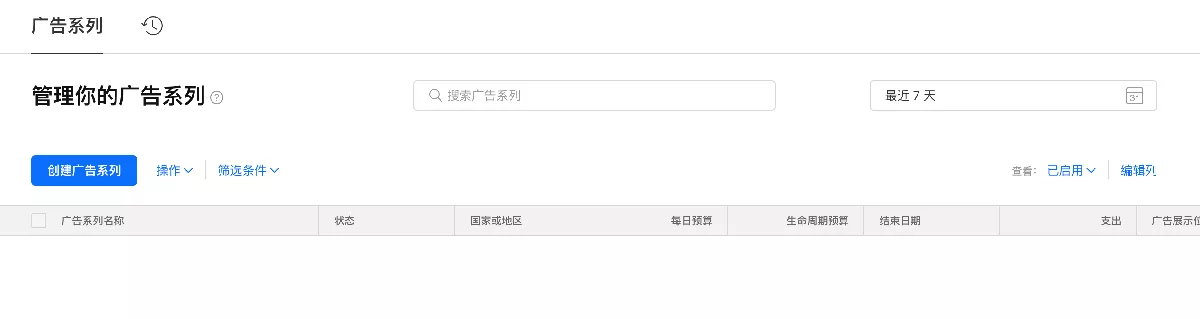
2. Specify the ad’s placement as “Search Tab.”
It’s important to note that not all products qualify for search label ads. Developers are advised to test their eligibility beforehand. If an ad cannot be served, the search label ad placement may appear grayed out or lack the “Mainland China” option.
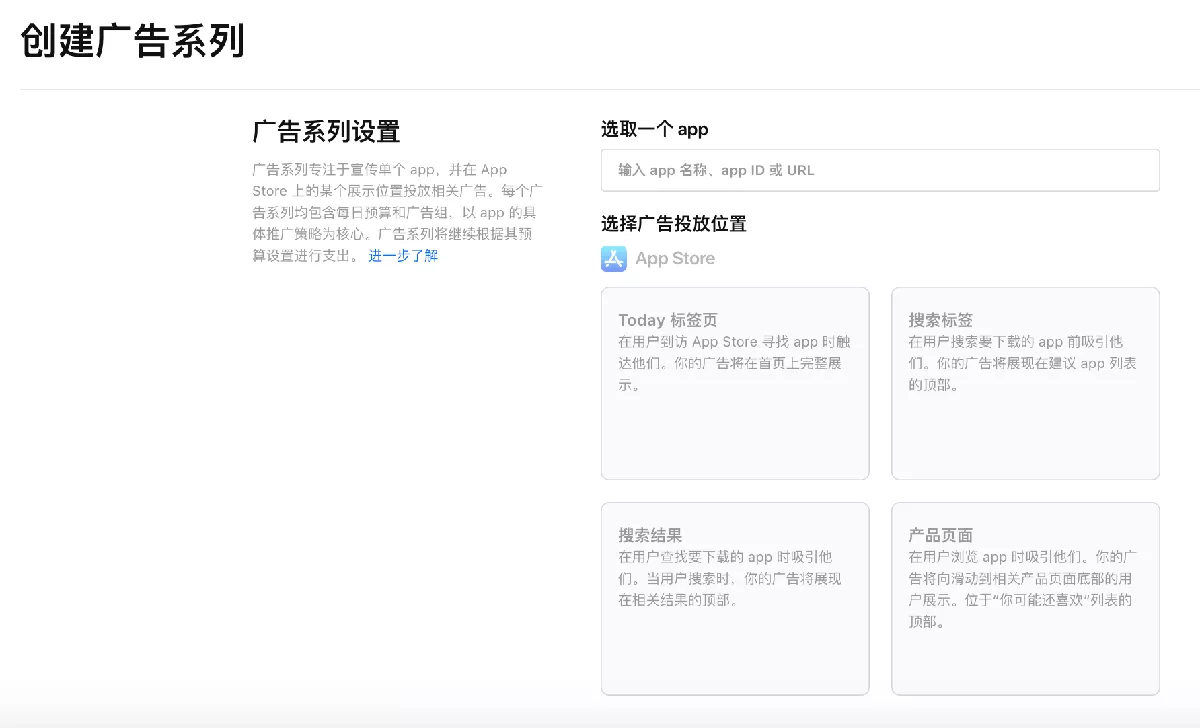
3. Opt for distribution within mainland China or select other pertinent countries and regions before clicking Continue.

4. Furnish the campaign with a name and set the daily budget.
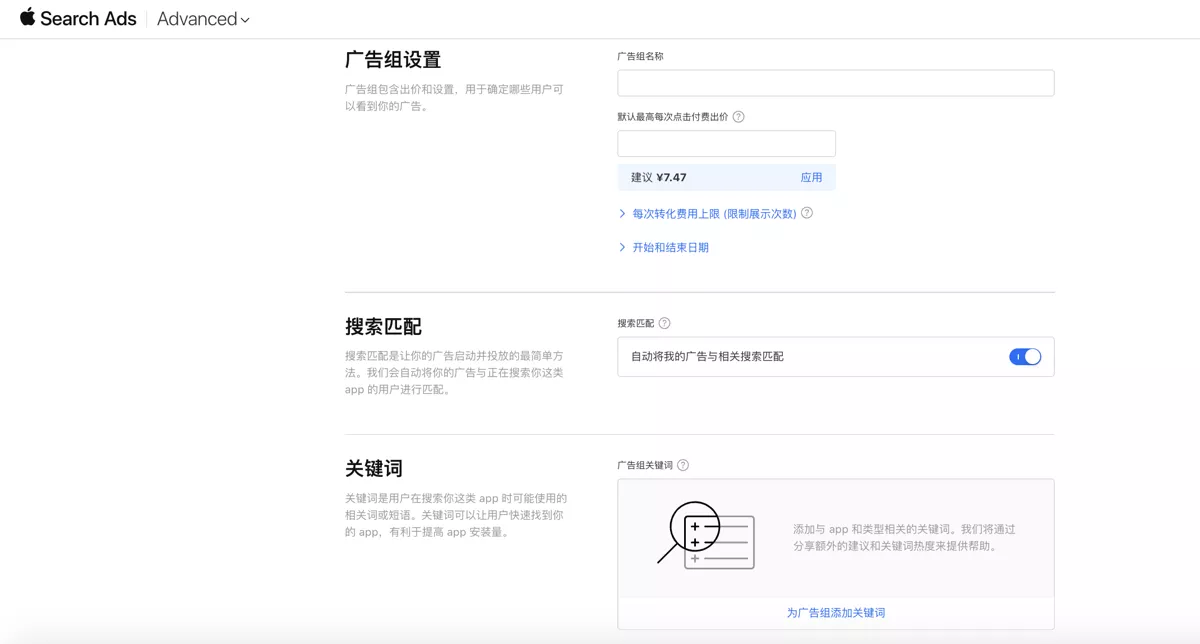
5. Proceed to input the campaign name, determine the ad bid, and select the target audience type. The audience selection offers a choice between “reach all eligible users” or “select a specific audience.”

6. Finally, review the ad preview and conclude the ad creation process by clicking the blue “Create Campaign” button.
If you want to launch search label ads in the App Store in mainland China, you can also choose to work with an experienced local third-party service provider such as 21YunBox to ensure a smooth process, and seize the first wave of traffic bonuses!
Contact us today to learn more about our services and how we can help your business succeed in China.
